How to Add Your Brand Elements to Flodesk
If you’re using Flodesk, adding your brand details is quick, easy, and oh-so-satisfying. Let me walk you through the process, step by step, so you can start sending emails that seamlessly reflect your business.
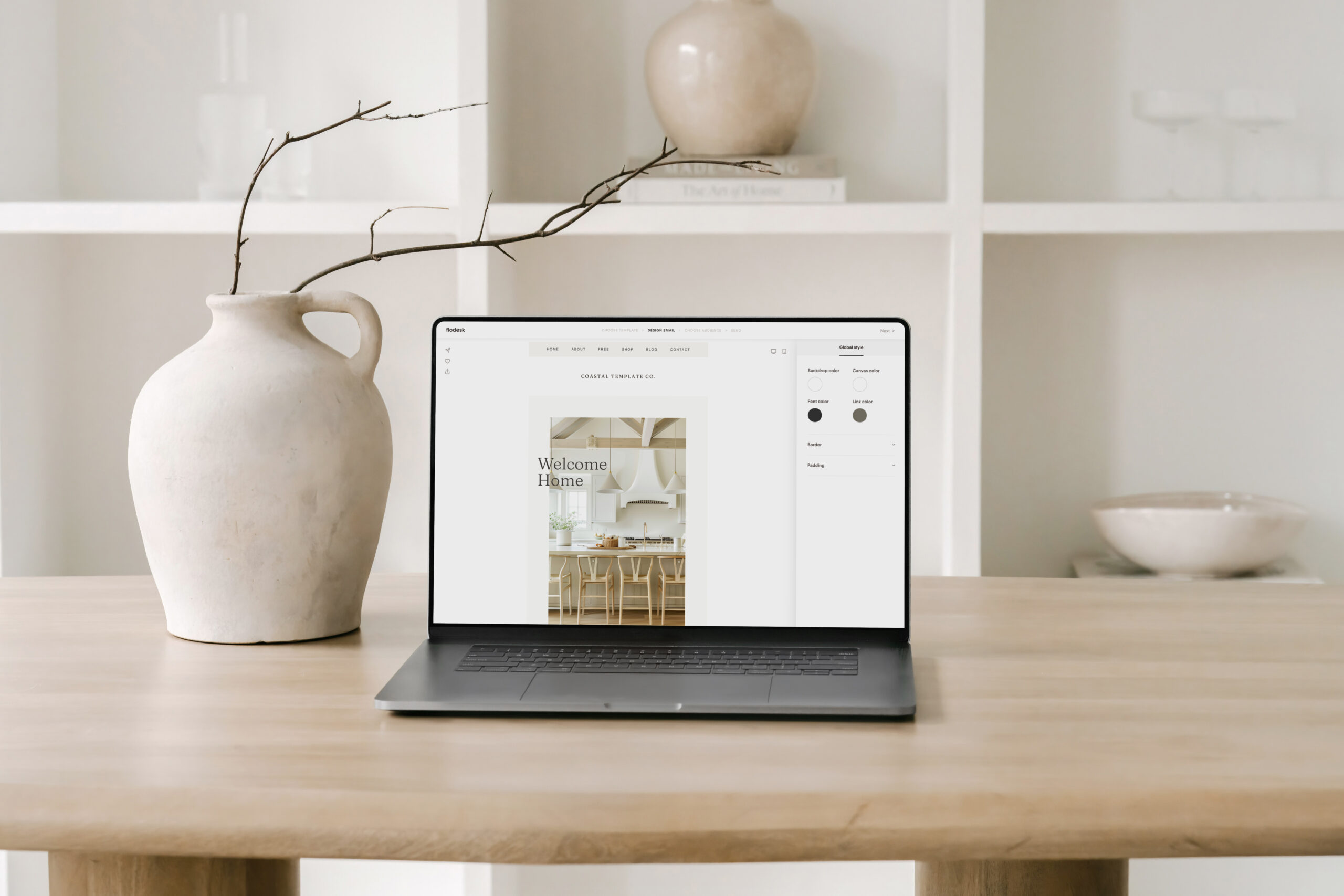
How to Add Your Brand Elements to Flodesk
- Upload Your Logo. The first step to adding your brand details to Flodesk is uploading your logo. Your logo is the visual representation of your business, so it’s important to make sure it’s front and center in every email you send. Simply navigate to the Account Settings section in Flodesk (Click on the top right corner of your screen), click Branding, and upload your Logo. Flodesk will automatically resize and optimize your logo for use in your emails, so you can rest assured it’ll look pixel-perfect every time.
- Choose Your Brand Colors. Next up, it’s time to choose colors. Your brand colors are an essential part of your visual identity, so it’s important to select colors that reflect your brand’s personality and resonate with your audience. In Flodesk, you can easily choose your colors using the color picker tool or by entering the hex codes for your chosen colors. Under your Account Settings > Branding, add up to 10 Brand Colors to represent your business.
- Set Your Brand Fonts. Now it’s time to choose your fonts. Your fonts play a crucial role in shaping the tone and personality of your business, so it’s important to choose fonts that are both visually appealing and easy to read. In Flodesk, you can select your fonts from a wide range of options, including popular web fonts like Google Fonts. You can also upload custom brand fonts you have a license to use. Once you’ve chosen your brand fonts, Flodesk will apply them to your email templates, ensuring a cohesive and professional look throughout your emails.
- Customize Your Email Footer. Don’t forget about the little details – like your email footer! Your email footer is a prime opportunity to reinforce your brand identity and provide valuable information to your subscribers. In Flodesk, you can customize your email footer with your brand logo, colors, and fonts, as well as essential details like your contact information and social media links. By personalizing your email footer, you’ll leave a lasting impression on your subscribers and make it easy for them to connect with you beyond the inbox.
- Preview and Test Your Branding. Before you hit send on your first branded email, take a moment to preview and test your branding to ensure everything looks just right. Use Flodesk’s preview feature to see how your emails will appear on different devices and screen sizes, and send test emails to yourself and a few trusted friends or colleagues to check for any formatting issues or errors. By taking the time to preview and test your branding, you’ll ensure a polished presentation that reflects positively on your brand.
And there you have it – five steps to add your brand to Flodesk like a pro! With your logo, brand colors, fonts, email footer, and a final round of testing in place, you’ll be ready to start sending emails that truly represent your brand.
Marketing Templates for Interior Designers
Your interior design business deserves a brand and marketing strategy as polished and intentional as the spaces you create. At Coastal Template Co, we offer done-for-you Showit website templates, Flodesk newsletter templates, and Canva Instagram templates — designed to help you showcase your work beautifully, connect with your ideal clients, and market your interior design business with ease. Explore our collection of relaxed yet refined marketing templates for interior designers and create a seamless, sophisticated online presence that elevates your brand.
At Coastal Template Co, we believe your business deserves to shine online — without the overwhelm.
Backed by over 10 years of design expertise and a deep understanding of the interior design industry, we craft easy-to-customize templates that combine style and strategy.
Chosen by more than 3,000 interior designers, our templates help you showcase your work beautifully and market your business with confidence.
About Coastal Template Co.
Rooted in simplicity and style, each template is designed to reflect the elevated, polished look your business deserves.
Timeless, elevated design.
No code, no overwhelm. Just easy-to-use templates with drag-and-drop features to help you customize and launch confidently.
Simple, stress-free customization.
Every template is thoughtfully created just for interior designers — with layouts, features, and visuals that feel like home.
Designed for interior designers.





